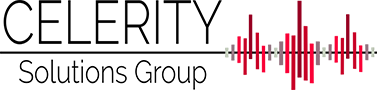How do I get started with Celerity?
- Contact us here and we’ll get you set up to upload your first dictation.
What security measures are in place to ensure compliance with HIPAA?
Celerity provides you with a login to our secure customer portal, but we also have SFTP, encrypted email, and other modalities in place.
Can your software interface with my EMR?
Celerity can customize an interface to upload reports directly to most EMRs. Contact us to see what we can do for you.
Are there any setup fees or upfront costs?
When using our dictation system, there are no setup fees or upfront costs.
How do I get my reports back?
Celerity offers several convenient options for retrieval of transcribed reports, all in compliance with HIPAA regulations, including secure customer portal, encrypted email, SFTP, and secure print utility.
What audio file formats do you accept?
We accept most audio formats including WAV, WMA MP3, DSS, DS2, and TRM formats.
How do you ensure quality and error-free reports?
Our dedicated QA team provides training on each new account and continued feedback to our transcriptionists to ensure quality documentation every time.
How do I reach you if I need help?
You can contact us any time during regular business hours for questions or support, but we also have a dedicated after-hours phone line to ensure uninterrupted workflow 24/7.